一、请求访问地址:http://81.70.24.228,能正常访问,但请求不到后台接口,以下是错误截图

二、该问题的重现步骤是什么?
docker ps 查看运行服务截图
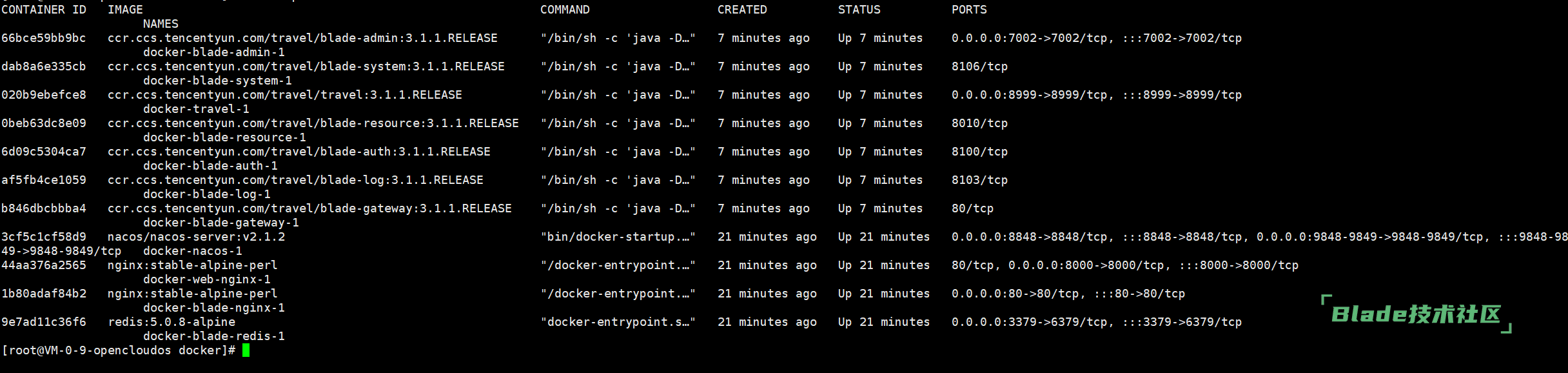
2. 通过docker logs [容器ID] 服务都成功启动
3. Nginx 配置信息如下:
user root;
worker_processes 1;
error_log /var/log/nginx/error.log warn;
pid /var/run/nginx.pid;
events {
worker_connections 1024;
}
http {
include /etc/nginx/mime.types;
default_type application/octet-stream;
log_format main '$remote_addr - $remote_user [$time_local] "$request" '
'$status $body_bytes_sent "$http_referer" '
'"$http_user_agent" "$http_x_forwarded_for"';
access_log /var/log/nginx/access.log main;
sendfile on;
#tcp_nopush on;
keepalive_timeout 65;
#gzip on;
#include /etc/nginx/conf.d/*.conf;
upstream gateway {
server localhost;
}
server {
listen 80;
server_name localhost;
location / {
root /usr/share/nginx/html/travel/;
index index.html index.htm;
try_files $uri $uri/ /index.html;
}
location ^~ /oauth/redirect {
rewrite ^(.*)$ /index.html break;
}
location ^~ /api {
proxy_set_header Host $host;
proxy_set_header X-Real-IP $remote_addr;
proxy_set_header X-Forwarded-For $proxy_add_x_forwarded_for;
proxy_buffering off;
rewrite ^/api/(.*)$ /$1 break;
proxy_pass http://gateway;
}
}
}
二、你期待的结果是什么?实际看到的又是什么?
三、你正在使用的是什么产品,什么版本?在什么操作系统上?
四、请提供详细的错误堆栈信息,这很重要。
五、若有更多详细信息,请在下面提供。

扫一扫访问 Blade技术社区 移动端