一、该问题的重现步骤是什么?
1. 修改yaml配置OSS配置信息
2. 启动Application
二、你期待的结果是什么?实际看到的又是什么?
1、期待可以切换OSS存储,默认是MINIO 修改 为 七牛云 项目启动不了。
2、想知道 bladex-tool 的模块 blade-core-oss 的 OssConfiguration类 如何指定加载 blade-starter-oss-minio模块的MinioConfiguration类
三、你正在使用的是什么产品,什么版本?在什么操作系统上?
用的是大屏后台 Caster,版本 2.5.0.RELEASE,在 win10上
四、请提供详细的错误堆栈信息,这很重要。
错误信息:
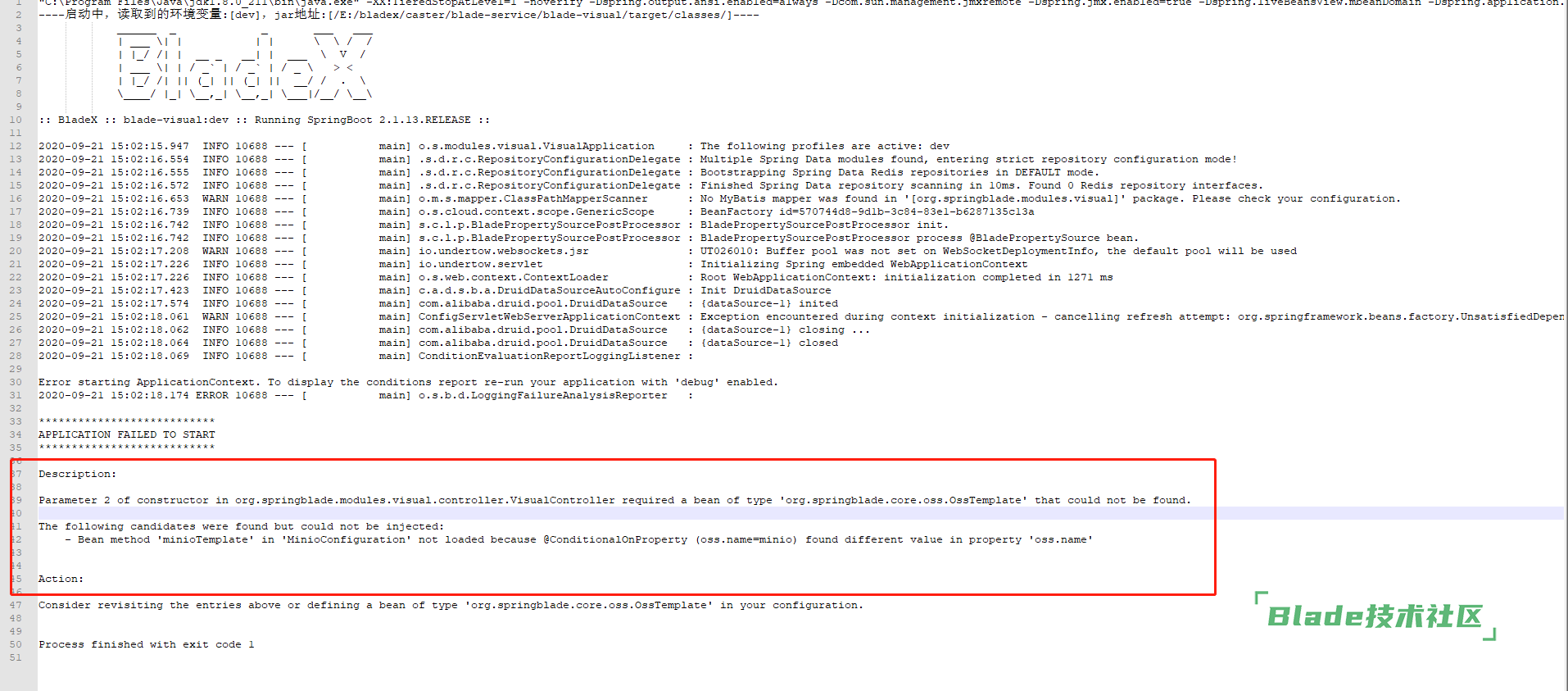
五、若有更多详细信息,请在下面提供。
配置信息:

bladex-tool 的 OssConfiguration

最新版本的caster,已经按照上面的步骤修改后,启动时为何还是提示:
***************************
APPLICATION FAILED TO START
***************************
Description:
Parameter 2 of constructor in org.springblade.modules.visual.controller.VisualController required a bean of type 'org.springblade.core.oss.OssTemplate' that could not be found.
Action:
Consider defining a bean of type 'org.springblade.core.oss.OssTemplate' in your configuration.

扫一扫访问 Blade技术社区 移动端