一、该问题的重现步骤是什么?
1.按照该步骤按照nodejs https://www.cnblogs.com/jianguo221/p/11487532.html
2. 安装yarn
3.下载Saber-master.zip,解压并进入该目录执行yarn install
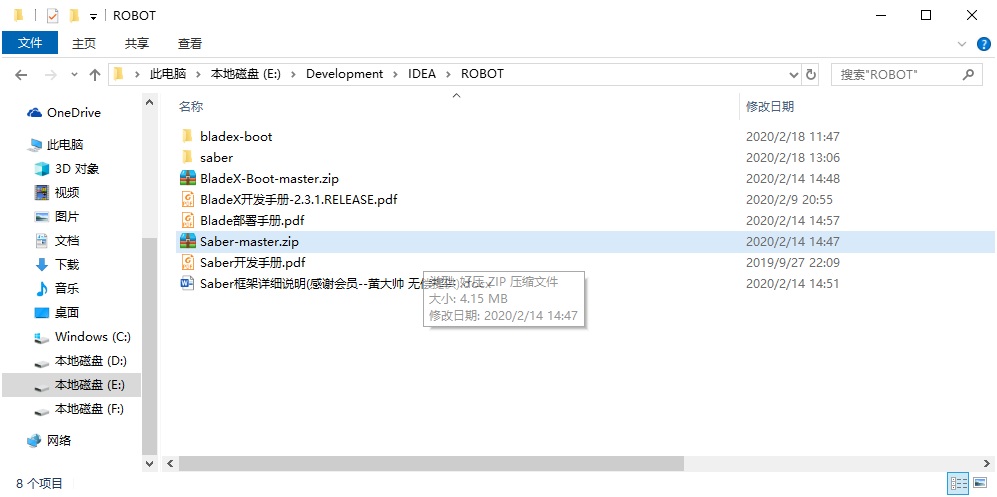
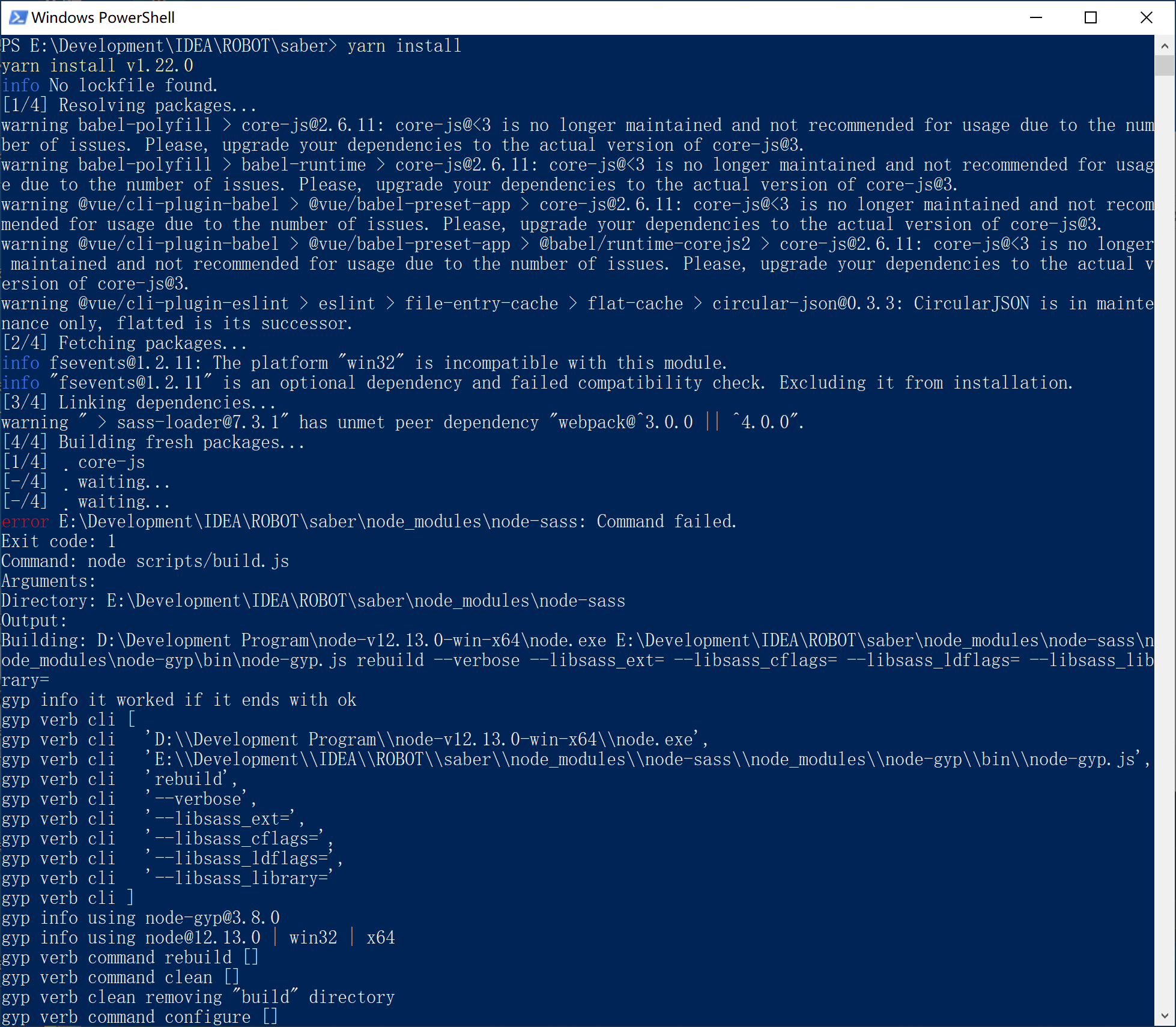
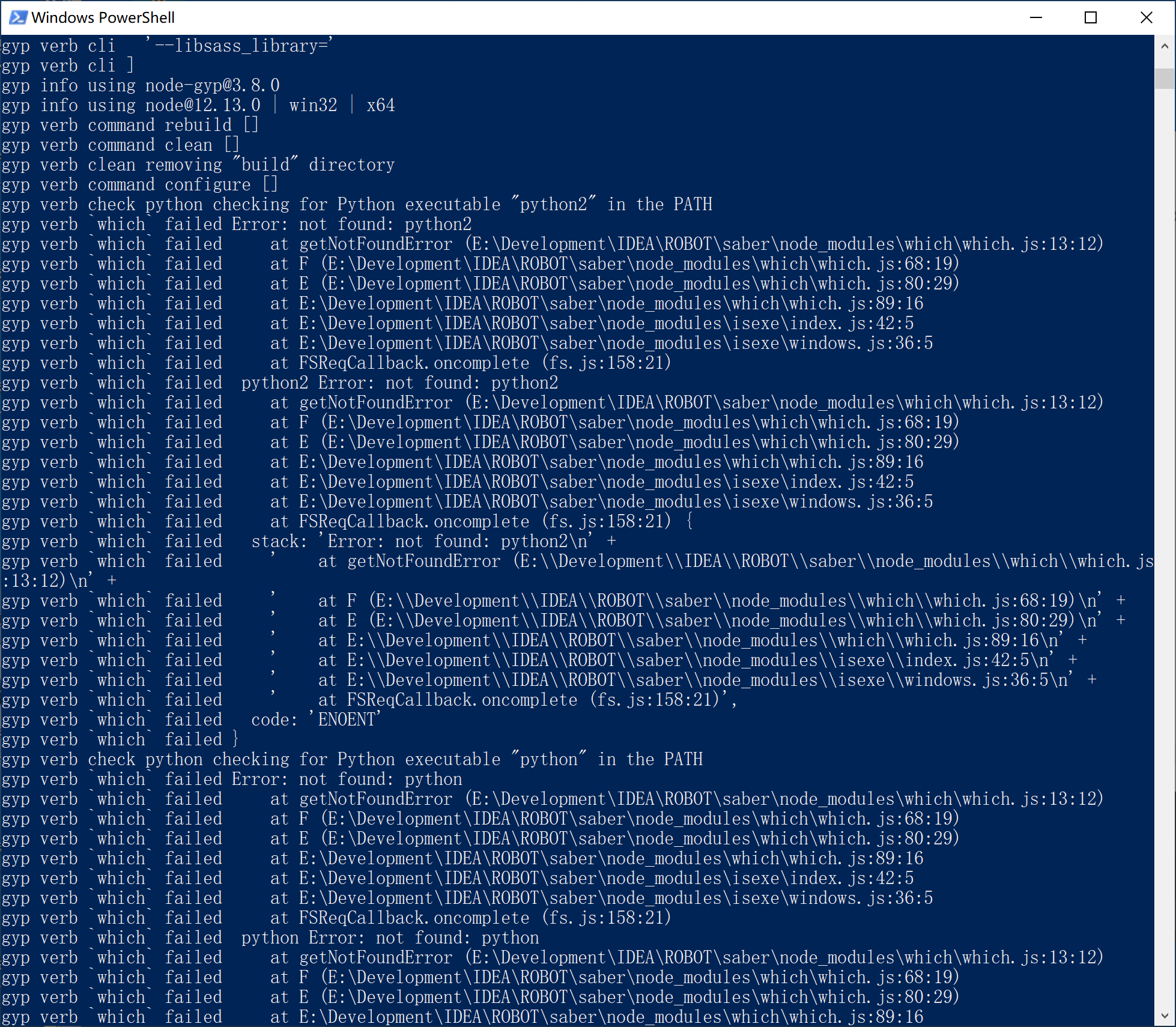

二、你期待的结果是什么?实际看到的又是什么?
gyp ERR! configure error
gyp ERR! stack Error: Can't find Python executable "python", you can set the PYTHON env variable.
gyp ERR! stack at PythonFinder.failNoPython (E:\Development\IDEA\ROBOT\saber\node_modules\node-sass\node_modules\node-gyp\lib\configure.js:484:19)
gyp ERR! stack at PythonFinder.
gyp ERR! stack at callback (E:\Development\IDEA\ROBOT\saber\node_modules\graceful-fs\polyfills.js:295:20)
gyp ERR! stack at FSReqCallback.oncomplete (fs.js:158:21)
gyp ERR! System Windows_NT 10.0.18362
gyp ERR! command "D:\\Development Program\\node-v12.13.0-win-x64\\node.exe" "E:\\Development\\IDEA\\ROBOT\\saber\\node_modules\\node-sass\\node_modules\\node-gyp\\bin\\node-gyp.js" "rebuild" "--verbose" "--libsass_ext=" "--libsass_cflags=" "--libsass_ldflags=" "--libsass_library="
gyp ERR! cwd E:\Development\IDEA\ROBOT\saber\node_modules\node-sass
gyp ERR! node -v v12.13.0
gyp ERR! node-gyp -v v3.8.0
三、你正在使用的是什么产品,什么版本?在什么操作系统上?
Windows10
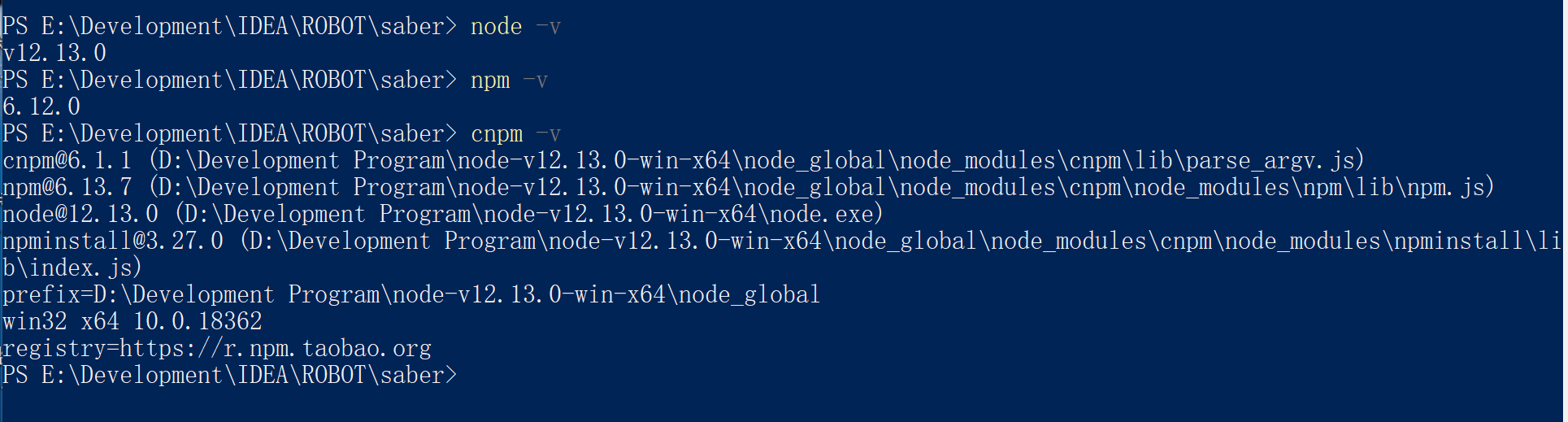
四、请提供详细的错误堆栈信息,这很重要。
五、若有更多详细信息,请在下面提供。

扫一扫访问 Blade技术社区 移动端