一、该问题的重现步骤是什么?
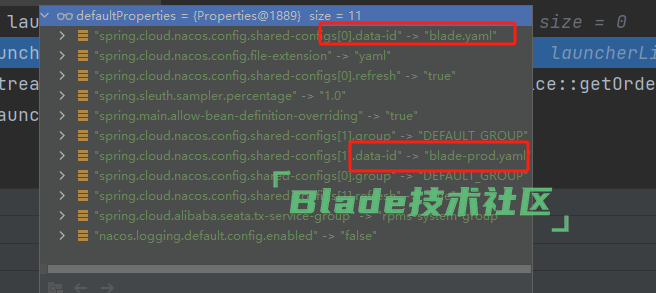
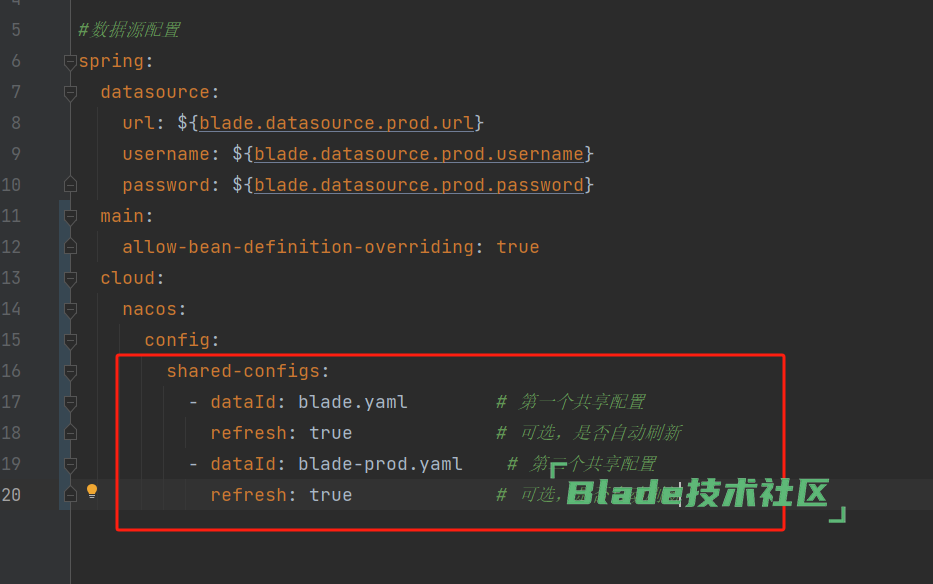
2024-11-16 17:47:26.315 WARN 8036 --- [ main] c.a.c.n.c.NacosPropertySourceBuilder : Ignore the empty nacos configuration and get it based on dataId[rpms-system] & group[DEFAULT_GROUP]
2024-11-16 17:47:26.397 WARN 8036 --- [ main] c.a.c.n.c.NacosPropertySourceBuilder : Ignore the empty nacos configuration and get it based on dataId[rpms-system.properties] & group[DEFAULT_GROUP]
2024-11-16 17:47:26.474 WARN 8036 --- [ main] c.a.c.n.c.NacosPropertySourceBuilder : Ignore the empty nacos configuration and get it based on dataId[rpms-system-prod.properties] & group[DEFAULT_GROUP]
2024-11-16 17:47:26.475 INFO 8036 --- [ main] b.c.PropertySourceBootstrapConfiguration : Located property source: [BootstrapPropertySource {name='bootstrapProperties-rpms-system-prod.properties,DEFAULT_GROUP'}, BootstrapPropertySource {name='bootstrapProperties-rpms-system.properties,DEFAULT_GROUP'}, BootstrapPropertySource {name='bootstrapProperties-rpms-system,DEFAULT_GROUP'}]
2024-11-16 17:47:26.501 INFO 8036 --- [ main] o.springblade.system.SystemApplication : The following 1 profile is active: "prod"
二、你期待的结果是什么?实际看到的又是什么?
三、你正在使用的是什么产品,什么版本?在什么操作系统上?
ubuntu 22

四、请提供详细的错误堆栈信息,这很重要。
五、若有更多详细信息,请在下面提供。
dev 和test 都没问题,只有prod,也尝试过直接写到配置里,也还是被覆盖了
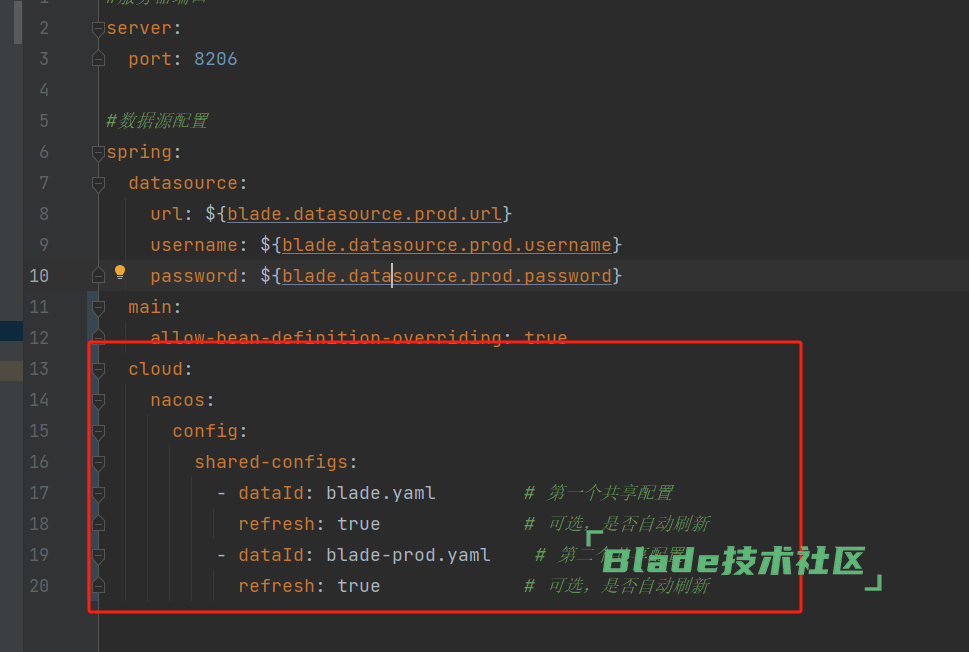

扫一扫访问 Blade技术社区 移动端