一、该问题的重现步骤是什么?
1. avue定义按钮:如:
@row-update="rowUpdate"
2. 自定义按钮:如:
<template slot-scope="scope" slot="menuForm"> <el-button type="primary" size="mini" v-if="permission.orderstart_edit" plain @click.stop="handleSubmitOrder(done)">提交订单 </el-button> </template>
3.
二、你期待的结果是什么?实际看到的又是什么?
1、自定义按钮,如何使用 loading,done,默认按钮可以直接使用,请问如何调用
2、自定义按钮,执行的时候,rules不校验,默认按钮可以直接校验,请问如何调用
3、参考代码:
handleSubmitOrder(done) {
//console.log(this);
//this.$refs.crud.validate(this.form);
let _this99 = this;
this.$refs.crud.validate(function (valid) {
if (valid) {
_this99.updateToOrder(done);
_this99.loading = false;
done();
} else {
_this99.$message.warning("请检查填写内容");
return;
}
});
},updateToOrder(done){
this.$confirm("确定提交,销售预算单变更为销售合同?", {
confirmButtonText: "确定",
cancelButtonText: "取消",
type: "warning"
}).then(() => {
this.form.orderType = 1;
this.form.orderStatus = 2;
this.form.sellStatus = 2;
this.form.purchasechannels = 1;
this.form.purchaseLocation = 1;
this.form.newDate = dateFormat(new Date());
const vo = {
order: this.form,
orderDetailList: this.orderSubData
};
saveorupdateVO(vo).then(res => {
const result = res.data;
if (result.success) {
this.onLoad(this.page);
this.$refs.crud.$refs.dialogForm.closeDialog();
this.$message.success(result.msg);
} else {
this.$message.error(result.msg);
this.loading = false;
}
})
})
.catch(() => {
this.$message({
type: "info",
message: "已取消退出"
});
//this.loading = false;
console.log(this)
//this.hide()
done();
return;
})
},4、目前有仍有一个问题,点击提交订单的弹出框,有一个取消按钮,点击后会转圈
如图:
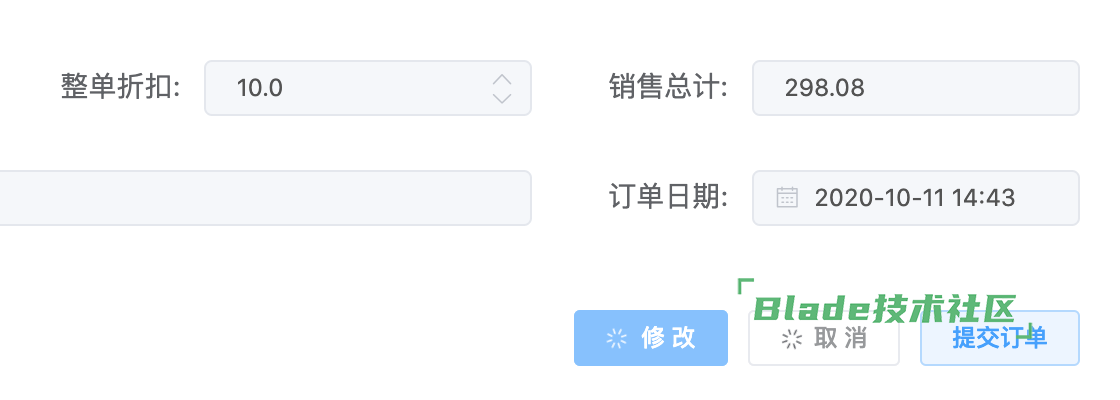
三、你正在使用的是什么产品,什么版本?在什么操作系统上?
avue2.6.17 ,商业最高版本
四、请提供详细的错误堆栈信息,这很重要。
vue.js:634 [Vue warn]: Property or method "done" is not defined on the instance but referenced during render. Make sure that this property is reactive, either in the data option, or for class-based components, by initializing the property. See: https://vuejs.org/v2/guide/reactivity.html#Declaring-Reactive-Properties.
found in
---> <Anonymous>
<Index> at src/page/index/index.vue
<App> at src/App.vue
<Root>
orderstart.vue?f507:1776 Uncaught (in promise) TypeError: done is not a function
at eval (orderstart.vue?f507:1777)
at r (avue.min.js:7)
at avue.min.js:7五、若有更多详细信息,请在下面提供。
楼主是否解决了此问题?
参照着不关窗连续增加的示例,来实现,在函数里先改一下标志变量,再调用原生函数,在原生函数内,根据标识增加自定义的代码。
handleNext(){
this.flag=true;
this.$refs.crud.rowSave()
},
rowSave(form,done,loading){
this.data.push(this.deepClone(this.form))
this.$message.success(JSON.stringify(this.form))
if(this.flag){
this.flag=false;
loading()
this.form.name="";
this.form.sex="";
return
}
done()
},
扫一扫访问 Blade技术社区 移动端