京东最近促销,买了做测试用还是不错的,OSS也是10GB免费,静态文件还是放OSS省心,外链访问,还不占用那可怜的服务器带宽,也可以把前端 的cdn放到oss上,下面开始:
假设你已经有京东账号
1、开通OSS服务,开通就可以了,后续创建bucket都自动创建
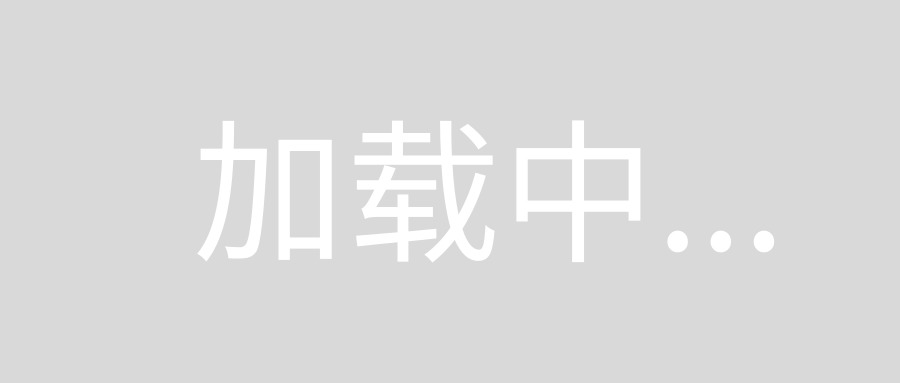
2、打开网页:https://docs.jdcloud.com/cn/object-storage-service/oss-endpont-list ,查看区域和端点对照表,等下配置京东OSS要使用
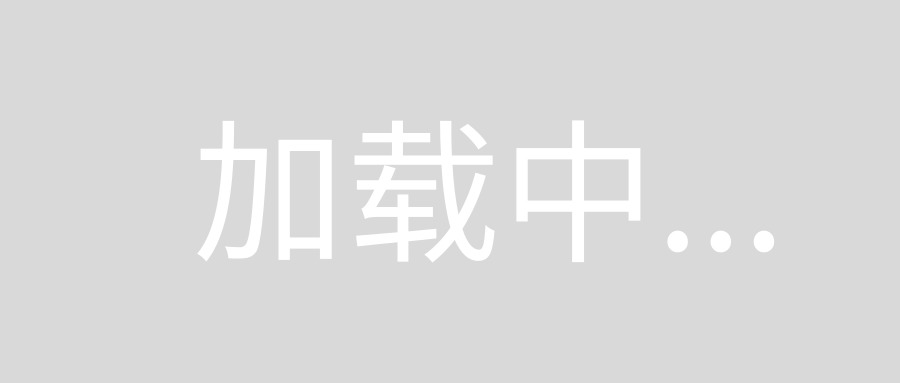
3、获取
access-key 和 secret-key
点击京东控制台右上角用户名,进入账户管理。创建 Access Key,记下来
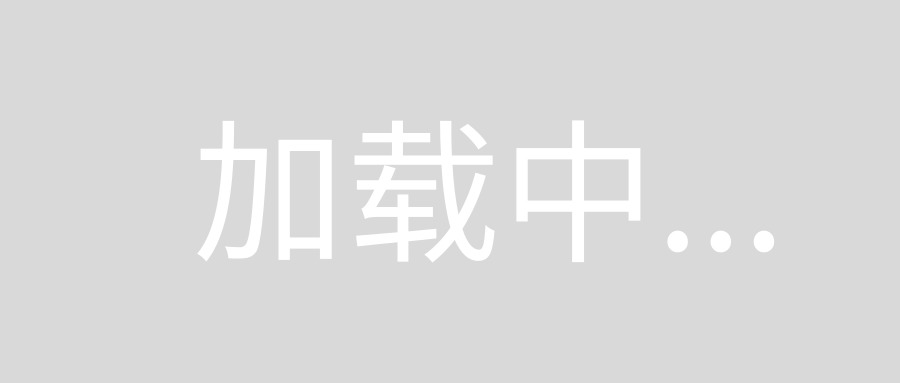
4、application.yml中添加jdoss 配置,endpoint 添加地区节点,bucket-name 存储空间名称全局唯一,如果京东已经存在同名的bucket,会创建失败,如果已经创建了bucket,直接填写你创建好的名字就可以了,region是bucket所在地区,这里是华东-上海区域
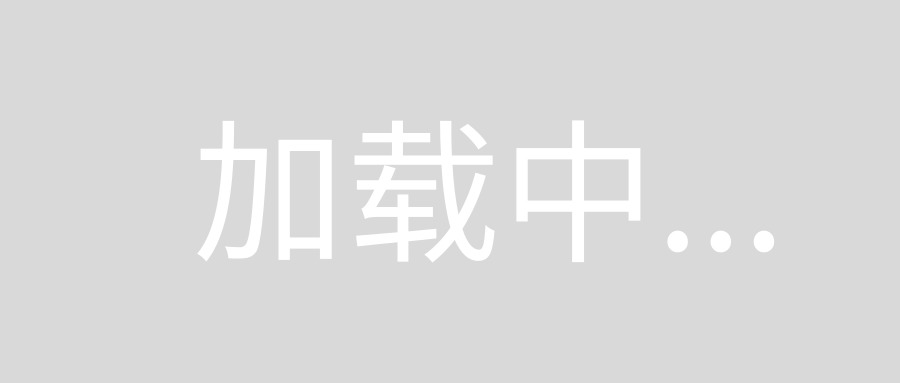
准备工作完成,开始代码部分
1、添加依赖,因为京东官方兼容AWS S3 api,所以依赖使用 Amazon S3 的SDK,最新版本 1.11.560
com.amazonaws
aws-java-sdk-s3
1.11.560
2、modules 下创建一个oss包,添加 OssProperties 类,内容如下:
package org.springblade.modules.oss;
import lombok.Data;
import org.springframework.boot.context.properties.ConfigurationProperties;
/**
* Oss参数配置类
*
* @author Chill
*/
@Data
@ConfigurationProperties(prefix = "jdoss")
public class OssProperties {
/**
* 是否启用
*/
private Boolean enable;
/**
* 对象存储名称
*/
private String name;
/**
* 是否开启租户模式
*/
private Boolean tenantMode;
/**
* 对象存储服务的URL
*/
private String endpoint;
/**
* 对象存储服务的区域,默认“华东-上海”
*/
private String region = "cn-east-2";
/**
* Access key就像用户ID,可以唯一标识你的账户
*/
private String accessKey;
/**
* Secret key是你账户的密码
*/
private String secretKey;
/**
* 默认的存储桶名称
*/
private String bucketName = "stlscm";
/**
* 默认的文件前缀
*/
private String prefix = "upload";
}3、创建自动配置类 JdossConfiguration
package org.springblade.modules.oss;
import com.amazonaws.ClientConfiguration;
import com.amazonaws.auth.AWSCredentials;
import com.amazonaws.auth.AWSCredentialsProvider;
import com.amazonaws.auth.AWSStaticCredentialsProvider;
import com.amazonaws.auth.BasicAWSCredentials;
import com.amazonaws.client.builder.AwsClientBuilder;
import com.amazonaws.services.s3.AmazonS3;
import com.amazonaws.services.s3.AmazonS3Client;
import lombok.AllArgsConstructor;
import org.springframework.boot.autoconfigure.condition.ConditionalOnBean;
import org.springframework.boot.autoconfigure.condition.ConditionalOnMissingBean;
import org.springframework.boot.autoconfigure.condition.ConditionalOnProperty;
import org.springframework.boot.context.properties.EnableConfigurationProperties;
import org.springframework.context.annotation.Bean;
import org.springframework.context.annotation.Configuration;
/**
* Qiniu配置类
*
* @author Chill
*/
@Configuration
@AllArgsConstructor
@EnableConfigurationProperties(OssProperties.class)
@ConditionalOnProperty(value = "jdoss.name", havingValue = "jdoss")
public class JdossConfiguration {
private OssProperties ossProperties;
@Bean
@ConditionalOnMissingBean
public AmazonS3 amazonS3() {
ClientConfiguration config = new ClientConfiguration();
AwsClientBuilder.EndpointConfiguration endpointConfig =
new AwsClientBuilder.EndpointConfiguration(ossProperties.getEndpoint(), ossProperties.getRegion());
AWSCredentials awsCredentials = new BasicAWSCredentials(ossProperties.getAccessKey(), ossProperties.getSecretKey());
AWSCredentialsProvider awsCredentialsProvider = new AWSStaticCredentialsProvider(awsCredentials);
AmazonS3 s3 = AmazonS3Client.builder()
.withEndpointConfiguration(endpointConfig)
.withClientConfiguration(config)
.withCredentials(awsCredentialsProvider)
.disableChunkedEncoding()
.withPathStyleAccessEnabled(true)
.build();
return s3;
}
@Bean
@ConditionalOnMissingBean(JdossTemplate.class)
@ConditionalOnBean({AmazonS3.class})
public JdossTemplate jdossTemplate(OssProperties ossProperties, AmazonS3 amazonS3) {
return new JdossTemplate(ossProperties, amazonS3);
}
}4、创建JdossTemplate 类
/*
* Copyright (c) 2018-2028, Chill Zhuang All rights reserved.
*
* Redistribution and use in source and binary forms, with or without
* modification, are permitted provided that the following conditions are met:
*
* Redistributions of source code must retain the above copyright notice,
* this list of conditions and the following disclaimer.
* Redistributions in binary form must reproduce the above copyright
* notice, this list of conditions and the following disclaimer in the
* documentation and/or other materials provided with the distribution.
* Neither the name of the dreamlu.net developer nor the names of its
* contributors may be used to endorse or promote products derived from
* this software without specific prior written permission.
* Author: Chill 庄骞 (smallchill@163.com)
*/
package org.springblade.modules.oss;
import com.amazonaws.services.s3.AmazonS3;
import com.amazonaws.services.s3.model.Bucket;
import com.amazonaws.services.s3.model.ObjectMetadata;
import com.amazonaws.util.IOUtils;
import com.baomidou.mybatisplus.core.toolkit.StringPool;
import lombok.AllArgsConstructor;
import lombok.SneakyThrows;
import org.springblade.core.tool.utils.StringUtil;
import org.springframework.web.multipart.MultipartFile;
import java.io.ByteArrayInputStream;
import java.io.InputStream;
import java.util.HashMap;
import java.util.List;
import java.util.Map;
/**
* QiniuTemplate
*
* @author Chill
*/
@AllArgsConstructor
public class JdossTemplate {
private OssProperties ossProperties;
private AmazonS3 amazonS3;
@SneakyThrows
public void makeBucket(String bucketName) {
if (!bucketExists(bucketName)) {
amazonS3.createBucket(bucketName);
}
}
@SneakyThrows
public boolean bucketExists(String bucketName) {
List buckets = amazonS3.listBuckets();
for (Bucket bucket : buckets) {
if (bucket.getName().equals(bucketName)) {
return true;
}
}
return false;
}
@SneakyThrows
public Map putFile(MultipartFile file) {
return put(ossProperties.getBucketName(), file.getOriginalFilename(), file.getInputStream());
}
@SneakyThrows
public Map put(String bucketName, String fileName, InputStream stream) {
makeBucket(bucketName);
fileName = getFileName(fileName);
//上传这里的 objectMetadata.setContentLength 必须设置,否则报错,直接设置文件流的length也报错,京东官方没有说明,具体原因百度
byte[] bytes = IOUtils.toByteArray(stream);
ObjectMetadata objectMetadata = new ObjectMetadata();
objectMetadata.setContentLength(bytes.length);
objectMetadata.setContentType("application/octet-stream");
ByteArrayInputStream byteArrayInputStream = new ByteArrayInputStream(bytes);
// 上传
amazonS3.putObject(bucketName, fileName, byteArrayInputStream, objectMetadata);
Map rMap = new HashMap<>(2);
rMap.put("fileName",fileName);
rMap.put("url",ossProperties.getEndpoint().concat(StringPool.SLASH).concat(bucketName).concat(StringPool.SLASH).concat(fileName));
return rMap;
}
/**
* 根据规则生成文件名称规则
*
* @param originalFilename 原始文件名
* @return string
*/
private String getFileName(String originalFilename) {
return StringUtil.randomUUID() + StringPool.DOT + originalFilename.substring(originalFilename.lastIndexOf(".") + 1);
}
} 最后添加一个测试类,测试上传,这个原始文件是冷总pigx里的,现在除了版权信息,都不是了。。。
/*
* Copyright (c) 2018-2025, lengleng All rights reserved.
*
* Redistribution and use in source and binary forms, with or without
* modification, are permitted provided that the following conditions are met:
*
* Redistributions of source code must retain the above copyright notice,
* this list of conditions and the following disclaimer.
* Redistributions in binary form must reproduce the above copyright
* notice, this list of conditions and the following disclaimer in the
* documentation and/or other materials provided with the distribution.
* Neither the name of the saintloong.com developer nor the names of its
* contributors may be used to endorse or promote products derived from
* this software without specific prior written permission.
* Author: lengleng (wangiegie@gmail.com)
*/
package org.springblade.modules.oss;
import io.swagger.annotations.Api;
import lombok.AllArgsConstructor;
import lombok.extern.slf4j.Slf4j;
import org.springblade.core.tool.api.R;
import org.springframework.web.bind.annotation.PostMapping;
import org.springframework.web.bind.annotation.RequestMapping;
import org.springframework.web.bind.annotation.RequestParam;
import org.springframework.web.bind.annotation.RestController;
import org.springframework.web.multipart.MultipartFile;
import java.util.HashMap;
import java.util.Map;
/**
* @author lengleng
* @date 2018-12-30
*
* 文件管理
*/
@Slf4j
@RestController
@AllArgsConstructor
@RequestMapping("/file")
@Api(value = "file", tags = "文件管理模块")
public class FileController {
private final OssProperties jdossProperties;
private final JdossTemplate jdossTemplate;
/**
* 上传文件
*
* @param file 资源
* @return R(bucketName, filename)
*/
@PostMapping("/upload-jd")
public R uploadJd(@RequestParam("file") MultipartFile file) {
return R.data(jdossTemplate.putFile(file));
}
}
测试上传成功,源码压缩包附件上传,有懒人直接拿去。
这个是因为bladex作者翼总在bladex里面写了一个OSS集成功能,支持多租户,我自己扩展了一下,顺便提取出来上传部分,在blade-boot版本测试下,有需要的朋友可以直接拿来扩展,因为使用的 AWS S3接口的SDK,理论上支持AWS S3接口都可以这么用。

扫一扫访问 Blade技术社区 移动端